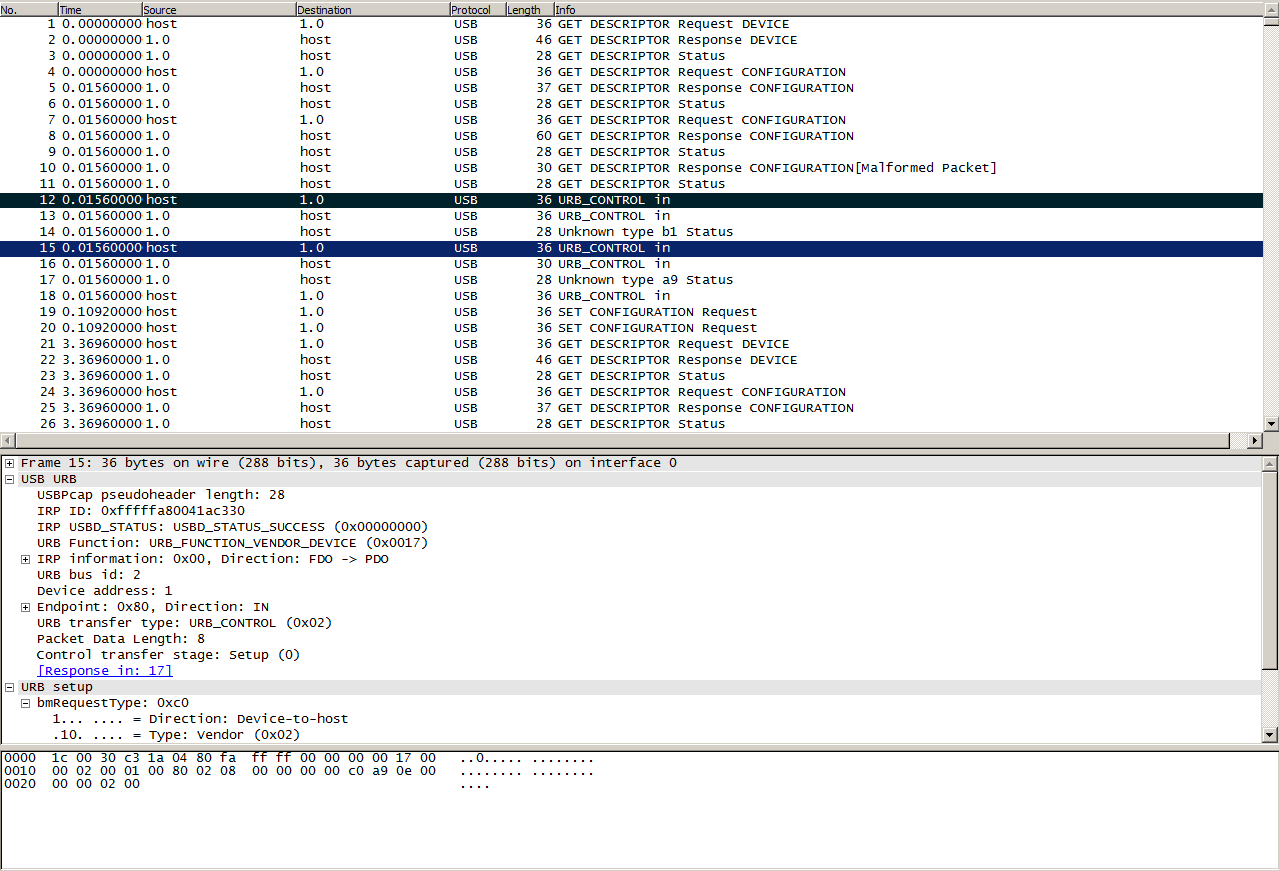So we got these shiny new BlackBerry Q10 and Z10 device laying on the desk one morning. It’s my first BlackBerry, I have to admit, but never the less, the hole wushy GUI and touchy glass stuff wasn’t my main concern, instead i took a look at the stuff going on while you connect the phone (do i have to call it blackberry? its a phone, isn’t it?) to your computer.
When you attach the phone to USB without the RIM host driver installed, the phone will show up as a “Blackberry Playbook (CD-Rom mode)” and serve a mass-storage read only CD image with an installer and the host drivers.
# lsusb -v -s 1:3 Bus 001 Device 003: ID 0fca:8020 Research In Motion, Ltd. Blackberry Playbook (CD-Rom mode) #
If the host driver is installed, is will signalize the phone to switch over in the connected mode, in which the mass-storage device disappears and the proprietary RIM communication interface comes up.
# lsusb -v -s 1:4 Bus 001 Device 004: ID 0fca:8012 Research In Motion, Ltd. #
This behavior is common with USB 3G dongles and there is a linux tool that can switch a lot of devices to their second mode. usb_modeswitch is based on libusb and quite straight forward.
So we have to identify the magic signaling of the RIM host driver. Under windows, I installed the “BlackBerry Device Manager” from the CD image of the phone and also usbpcap together with a wireshark version >= 1.10.0rc1. Sniffing the USB interface showed this:
First the device enumeration takes place, the device descriptor is requested from the host and the device answers with a device descriptor for the “CD-Rom” mode:
Device Descriptor: bLength 18 bDescriptorType 1 bcdUSB 2.00 bDeviceClass 0 (Defined at Interface level) bDeviceSubClass 0 bDeviceProtocol 0 bMaxPacketSize0 64 idVendor 0x0fca Research In Motion, Ltd. idProduct 0x8020 Blackberry Playbook (CD-Rom mode) bcdDevice 2.00 iManufacturer 1 Research In Motion, Ltd. iProduct 2 RIM Disk Device iSerial 3 dab25d420e20cabeaa2367ec5f40a455a849fe70
Then the configuration descriptor is requested from the host and the device answers with a configuration including an mass-storage interface:
Configuration Descriptor:
bLength 9
bDescriptorType 2
wTotalLength 32
bNumInterfaces 1
bConfigurationValue 1
iConfiguration 0
bmAttributes 0x80
(Bus Powered)
MaxPower 500mA
Interface Descriptor:
bLength 9
bDescriptorType 4
bInterfaceNumber 0
bAlternateSetting 0
bNumEndpoints 2
bInterfaceClass 8 Mass Storage
bInterfaceSubClass 6 SCSI
bInterfaceProtocol 80 Bulk-Only
iInterface 0
After the initial device enumeration the host driver sends two unknown control messages to the phone (the two marked packets) and after that a second device enumeration takes place. So again one sees the device descriptor and configuration descriptor exchange. With one difference, this time the phone shows up with a different device ID (0×8012 vs 0×8020) and a different configuration:
Device Descriptor: bLength 18 bDescriptorType 1 bcdUSB 2.00 bDeviceClass 0 (Defined at Interface level) bDeviceSubClass 0 bDeviceProtocol 0 bMaxPacketSize0 64 idVendor 0x0fca Research In Motion, Ltd. idProduct 0x8012 bcdDevice 2.40 iManufacturer 1 Research In Motion, Ltd. iProduct 2 RIM Network Device iSerial 3 dab25d420e20cabeaa2367ec5f40a455a849fe70
Interface Descriptor:
bLength 9
bDescriptorType 4
bInterfaceNumber 0
bAlternateSetting 0
bNumEndpoints 1
bInterfaceClass 2 Communications
bInterfaceSubClass 2 Abstract (modem)
bInterfaceProtocol 255 Vendor Specific (MSFT RNDIS?)
iInterface 0
CDC Header:
bcdCDC 10.01
CDC Call Management:
bmCapabilities 0x00
bDataInterface 0
CDC ACM:
bmCapabilities 0x00
Endpoint Descriptor:
bLength 7
bDescriptorType 5
bEndpointAddress 0x85 EP 5 IN
bmAttributes 3
Transfer Type Interrupt
Synch Type None
Usage Type Data
wMaxPacketSize 0x0008 1x 8 bytes
bInterval 4
Interface Descriptor:
bLength 9
bDescriptorType 4
bInterfaceNumber 1
bAlternateSetting 0
bNumEndpoints 2
bInterfaceClass 10 CDC Data
bInterfaceSubClass 0 Unused
bInterfaceProtocol 0
iInterface 0
Endpoint Descriptor:
bLength 7
bDescriptorType 5
bEndpointAddress 0x86 EP 6 IN
bmAttributes 2
Transfer Type Bulk
Synch Type None
Usage Type Data
wMaxPacketSize 0x0200 1x 512 bytes
bInterval 0
Endpoint Descriptor:
bLength 7
bDescriptorType 5
bEndpointAddress 0x07 EP 7 OUT
bmAttributes 2
Transfer Type Bulk
Synch Type None
Usage Type Data
wMaxPacketSize 0x0200 1x 512 bytes
bInterval 0
Now that we have identified the signaling to switch the phone into the second mode, the next step is to integrate this into usb_modeswitch. As the signalling happens on the control channel, its not done with a device configuration file, but a small patch to the usb_modeswitch sources gives the special BlackBerry mode:
void switchBlackberryMode ()
{
int ret;
SHOW_PROGRESS(output,"Sending Blackberry control message 1 ...\n");
ret = usb_control_msg(devh, USB_TYPE_VENDOR | USB_RECIP_DEVICE | \
USB_ENDPOINT_IN, 0xb1, 0x0000, 0, buffer, 8, 1000);
if (ret != 8) {
fprintf(stderr, \
"Error: sending Blackberry control message 1 failed (error %d). Aborting.\n\n",\
ret);
exit(1);
} else
SHOW_PROGRESS(output," OK, Blackberry control message 1 sent\n");
SHOW_PROGRESS(output,"Sending Blackberry control message 2 ...\n");
ret = usb_control_msg(devh, USB_TYPE_VENDOR | USB_RECIP_DEVICE | \
USB_ENDPOINT_IN, 0xa9, 0x000e, 0, buffer, 2, 1000);
if (ret != 2) {
fprintf(stderr, \
"Error: sending Blackberry control message 2 failed (error %d). Aborting.\n\n",\
ret);
exit(1);
} else
SHOW_PROGRESS(output," OK, Blackberry control message 2 sent\n");
}
This function does the same thing as the RIM host driver, it first sends a USB control message of type 0xb1 with value 0×00 and a length of 8 and then a message of type 0xa9 with value 0x0e and a length of 2 (The two marked packages in the screen shot).
If the phone is in the second mode, one can load the linux rndist_host driver:
# modprobe rndis_host
And see a network interface spawning:
# dmesg | tail [197166.202262] usb 2-1.2: usb_probe_device [197166.202272] usb 2-1.2: configuration #1 chosen from 1 choice [197166.205276] usb 2-1.2: adding 2-1.2:1.0 (config #1, interface 0) [197166.205384] rndis_host 2-1.2:1.0: usb_probe_interface [197166.205387] rndis_host 2-1.2:1.0: usb_probe_interface - got id [197166.210253] rndis_host 2-1.2:1.0: rndis media connect [197166.238763] rndis_host 2-1.2:1.0 usb0: register 'rndis_host' at usb-0000:00:1d.0-1.2, RNDIS device, 96:eb:cd:27:cd:2a
It speaks DHCP for comfort:
# ifconfig usb0 up # dhcpcd -n usb0 dhcpcd[25645]: usb0: offered 169.254.195.202 from 169.254.195.201
And finally we can ping and even nmap the phone:
# ping 169.254.195.201 PING 169.254.195.201 (169.254.195.201) 56(84) bytes of data. 64 bytes from 169.254.195.201: icmp_seq=1 ttl=255 time=1.44 ms 64 bytes from 169.254.195.201: icmp_seq=2 ttl=255 time=0.730 ms 64 bytes from 169.254.195.201: icmp_seq=3 ttl=255 time=0.710 ms ^C --- 169.254.195.201 ping statistics --- 3 packets transmitted, 3 received, 0% packet loss, time 2001ms rtt min/avg/max/mdev = 0.710/0.961/1.445/0.343 ms # nmap -sSV -A -O -p0- 169.254.195.201 Nmap scan report for 169.254.195.201 Host is up (0.00071s latency). Not shown: 65529 closed ports PORT STATE SERVICE VERSION 80/tcp open http? |_http-methods: GET HEAD POST |_http-title: 404 Not Found 139/tcp open netbios-ssn Samba smbd 3.X (workgroup: WORKGROUP) 443/tcp open ssl/https? |_http-methods: GET HEAD POST |_http-title: 404 Not Found | ssl-cert: Subject: commonName=PlayBook: 94:eb:cd:29:87:2d/organizationName=Research In Motion Limited | Issuer: commonName=PlayBook: 94:eb:cd:29:87:2d/organizationName=Research In Motion Limited | Public Key type: rsa | Public Key bits: 3072 | Not valid before: 2011-03-01T00:00:00+00:00 | Not valid after: 2021-03-01T00:00:00+00:00 | MD5: c321 2fe0 8bae f0dd fe0f 1c5f fe9b 6370 |_SHA-1: 3078 3b2d fbdb 2332 14ed 43d5 85bd 563b 4220 f024 |_ssl-date: 2013-07-23T17:42:13+00:00; +2m49s from local time. |_sslv2: server supports SSLv2 protocol, but no SSLv2 cyphers 445/tcp open netbios-ssn Samba smbd 3.X (workgroup: WORKGROUP) 1111/tcp open ssl/lmsocialserver? 4455/tcp open unknown 8443/tcp open ssl/https-alt? | ssl-cert: Subject: commonName=PlayBook: 94:eb:cd:29:87:2d/organizationName=Research In Motion Limited | Issuer: commonName=PlayBook: 94:eb:cd:29:87:2d/organizationName=Research In Motion Limited | Public Key type: rsa | Public Key bits: 3072 | Not valid before: 2011-03-01T00:00:00+00:00 | Not valid after: 2021-03-01T00:00:00+00:00 | MD5: c321 2fe0 8bae f0dd fe0f 1c5f fe9b 6370 |_SHA-1: 3078 3b2d fbdb 2332 14ed 43d5 85bd 563b 4220 f024 |_ssl-date: 2013-07-23T17:42:13+00:00; +2m49s from local time. |_sslv2: server supports SSLv2 protocol, but no SSLv2 cyphers
If that doesn’t look like some kind of linux with Samba installed ![]()
cheers and have a good one
/daniel